Standard Component
Literal
Related Links: How to Add a Component | How to Modify a Component | Editing BasicsOverview | Edit Literal
Overview
This option allows you to add HTML or Javascript code to the Web page.
Click on "Page" in the top-left corner of the Page Editor. Click on "Standard". Click on "Literal".
This option allows you to add HTML or Javascript code to the Web page.
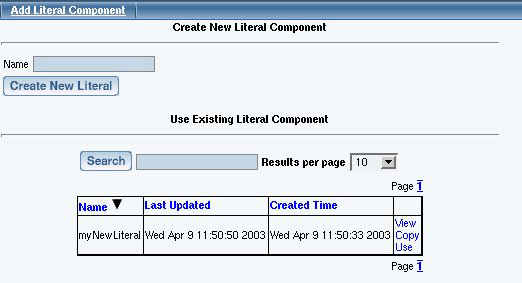
If you need to add HTML or Javascript code to the HEAD of the document, insert your code in to the Page Header.
Edit Literal
Enter in your Javascript or HTML code in to the blue text area. All HTML or Javascript code in this section will be interpreted by the Page Editor. When finished entering in code, you must click on the button "Update" to save and apply your changes to the Web page.
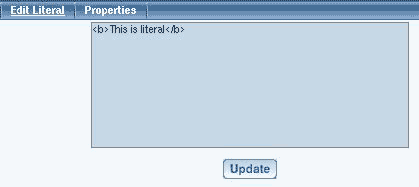
Please keep in mind that Technical Support cannot assist with HTML or Javascript code. If you are using HTML or Javascript code with a Literal Component, it is assumed that you are comfortable and knowledgable about code. If you want to read about HTML and Javascript code, there are a number of free and educational websites that inform you about code:
Editing Basics
Back