Other Component
Weather Forecast
Related Links: How to Add a Component | How to Modify a Component | Editing BasicsOverview | Edit Weather Forecast
Overview
A Weather Forecast component will display the weather information for a particular zip code.
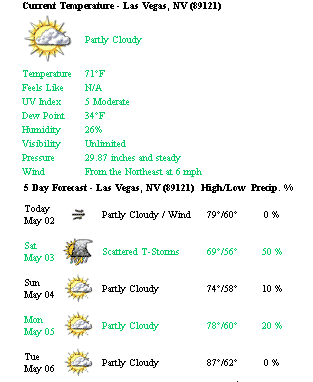
Click on "Page" in the top-left corner of the Page Editor. Click on "Other". Click on "Weather Forecast".
Edit Forecast
Specify a zip code that you would like the weather forecast component to report the weather on.
You can specify settings for showing the location that the weather forecast component is reporting the weather for, showing the current weather, and showing a multiple day forecast.
Designate the options for the display of the weather forecast component for font size, font color, primary background color, secondary color, secondary background color, header color, header background color, and border color.
Specify the different options that you would like the weather forecast component to report on, such as temperature, picture, condition, feels like, UV index, dew point, humidity, visibility, pressure, wind, number of days, date, day, picture, condition, and precipitation.
When you are done configuring your options for this component, click on the button "Update"
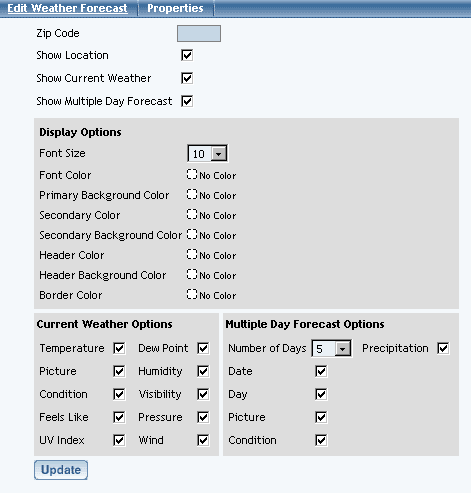
Editing Basics
Back