Managing Items
Related Links: 10-Step Guide on Setting Up E-Commerce | Product Catalog Management | ItemsEasily manage all of your items to:
-
set them to active or disabled
hide or display price
hide or display the "Add to Cart" button
use global or specific shipping methods
set taxable or non-taxable option
or delete selected components
From the main menu of the Website Editor, click on the "Ecommerce" link in the secondary navigation menu. Click on "Product Catalog Management". Click on "Manage Items".
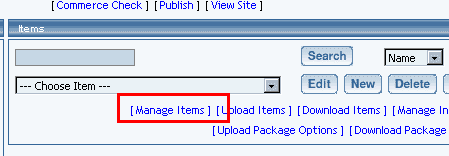
A new window will display:
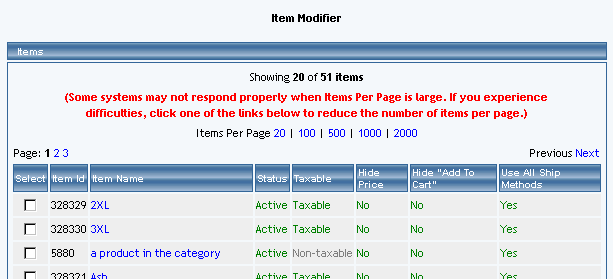
In this Item Management window, click on the blue numbers next to the text "Items Per Page" to increase or decrease the number of items to display in the Item Management window. Click on the page numbers next to the text "Page" to browse between different portions of your items.
The Item Modifier window will list all of your items that you have entered in to the 3.0 system. Use the checkboxes to the left of the item name to apply a setting:
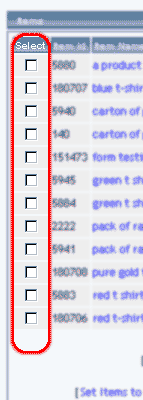
Once you have some items selected, click on one of the below links to apply a setting to your selected items:
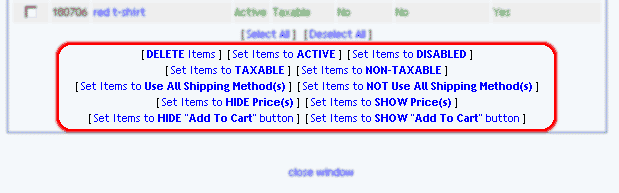
If you are all finished managing general properties of your items, you may click on the link "Close Window" to close the window. You must Publish the site in order to apply your changes to your Web site.
Product Catalog Management
10-Step Guide on Setting Up E-Commerce
Back to the Previous Page